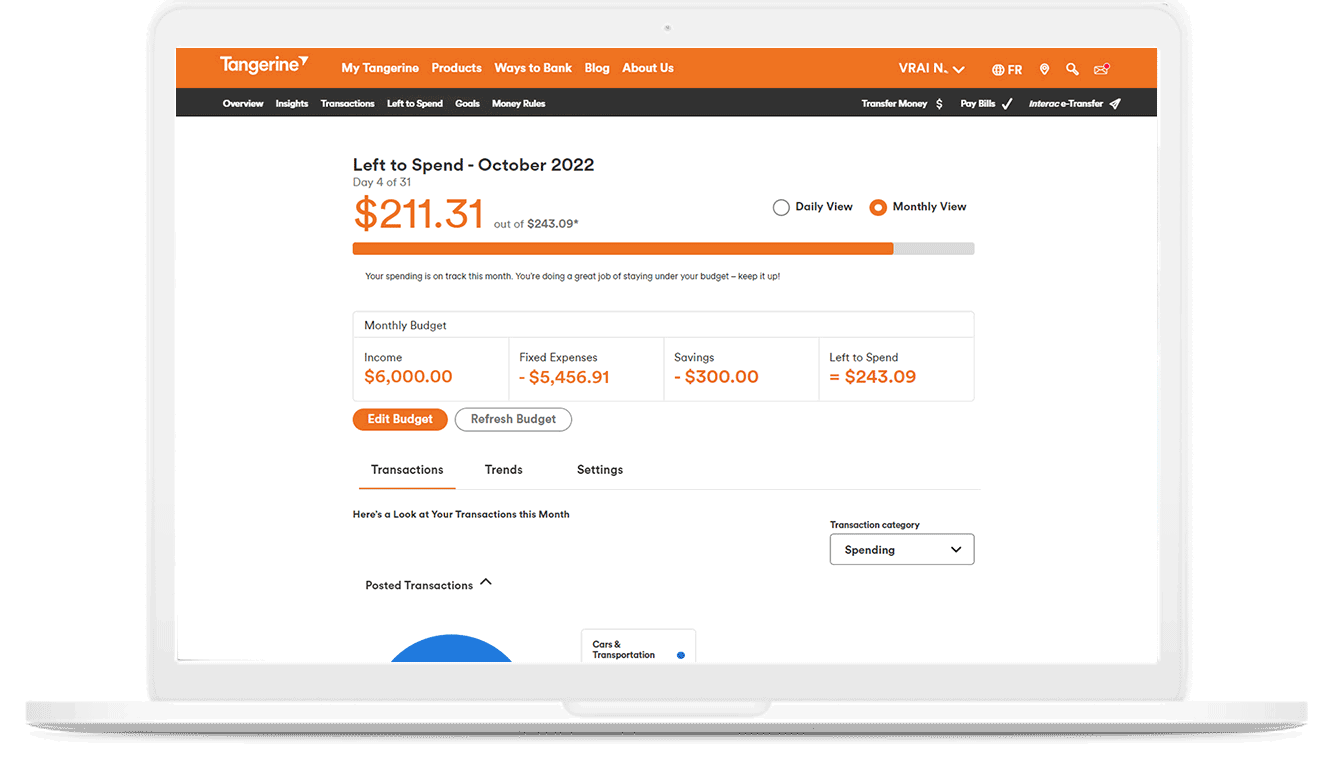Chequing
Discover Left to Spend
Left to Spend uses information in your Chequing and Credit Card Accounts, along with details you provide about your income and expenses, and gives you information to help you make smarter decisions with your money. Your Left to Spend amount will make it simple to see at a glance where you’re at with your monthly spending.

Here’s a play-by-play on Left to Spend
Getting started is simple
To get started, when you’re logged in, go to ‘Left to Spend’ near the top of the screen and then hit the ‘Set Up Now’ button.
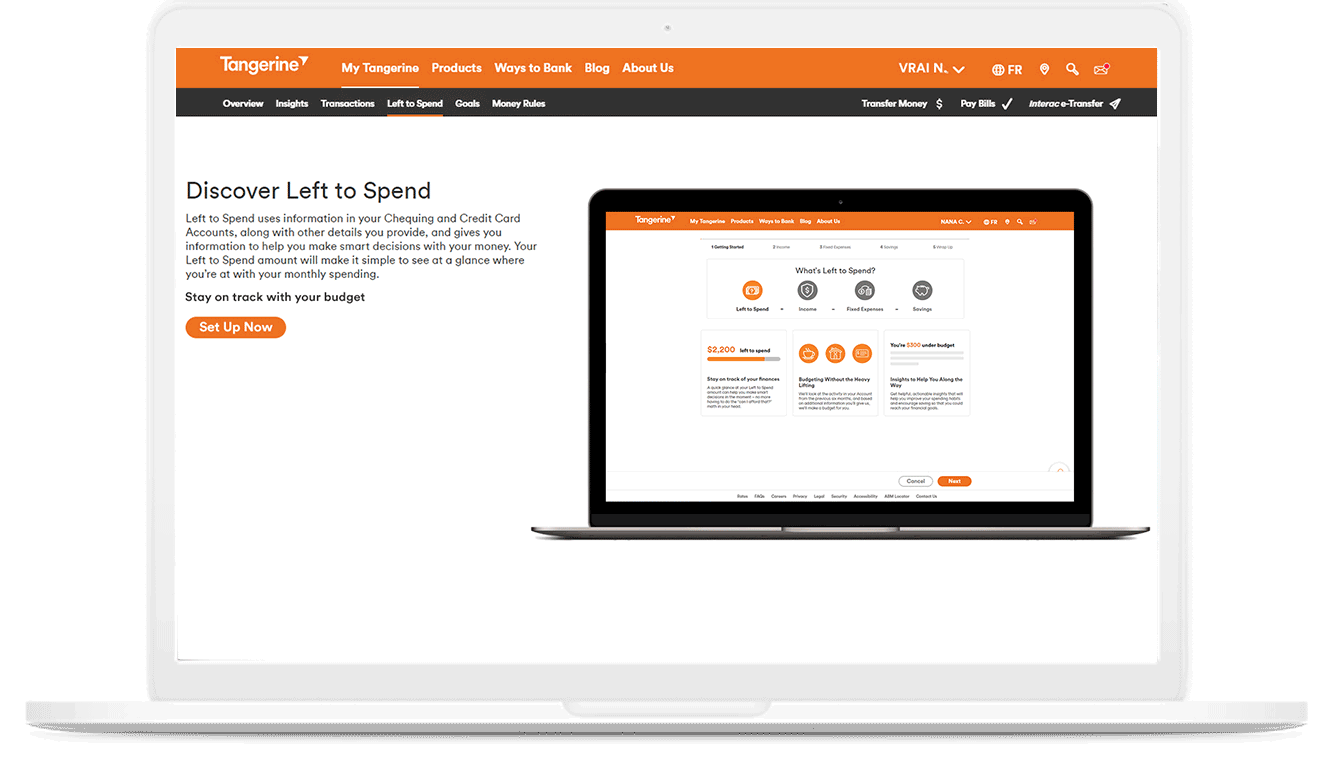
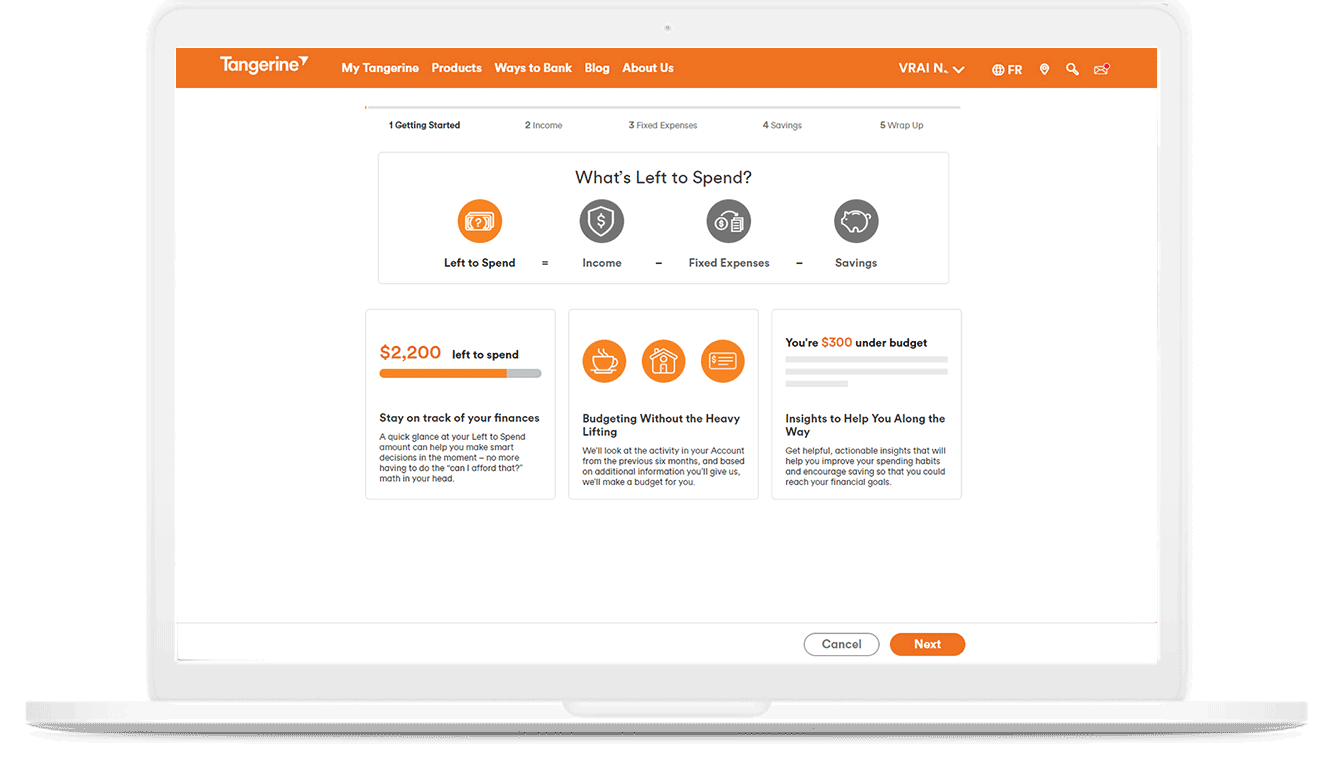
We’ll guide you through
It’s all about budgeting without heavy lifting. We’ll give you updates on your monthly spending habits, help you stay on budget and show you when you can potentially save when you’re under budget.
Gathering your information
We start by estimating your monthly income if you have direct deposits to your Chequing Account. We’ll ask you to confirm the amount, or provide it, if we don’t have it. Then we take a look at your fixed expenses and savings.
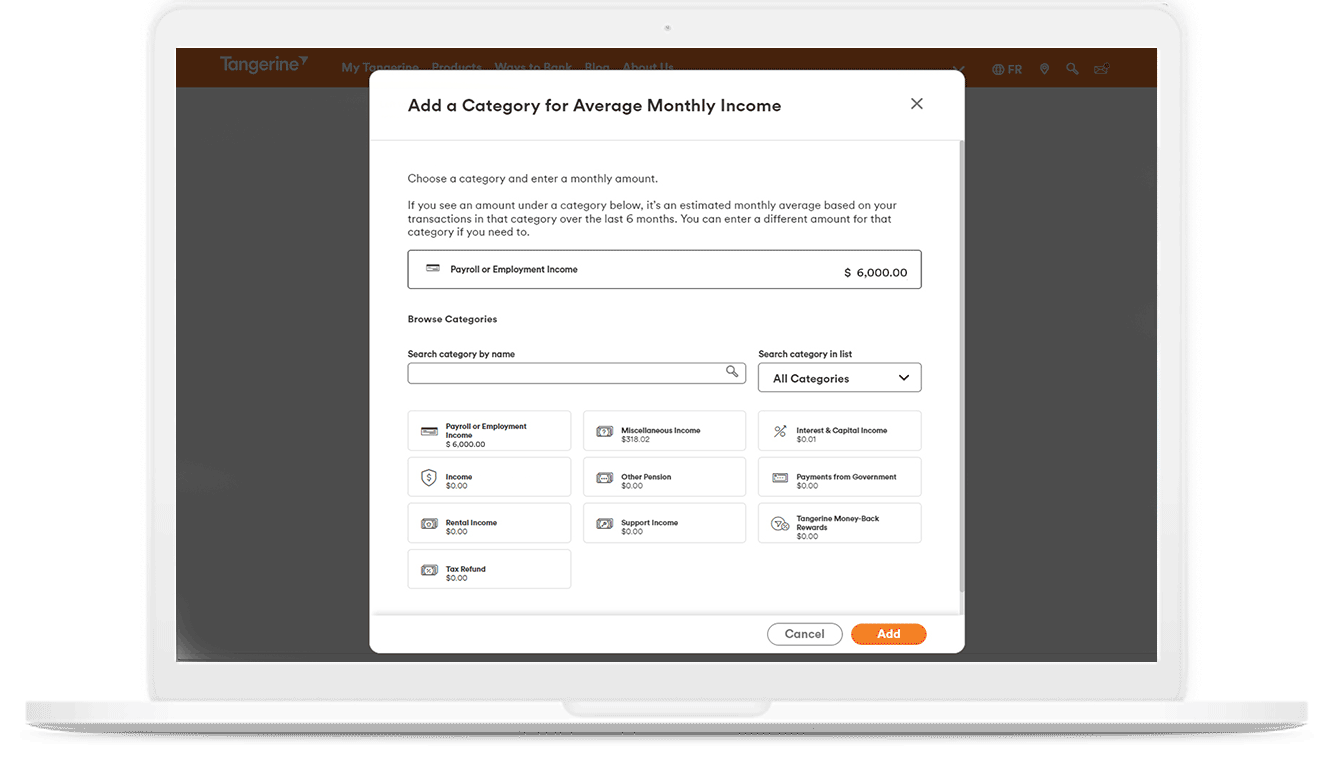
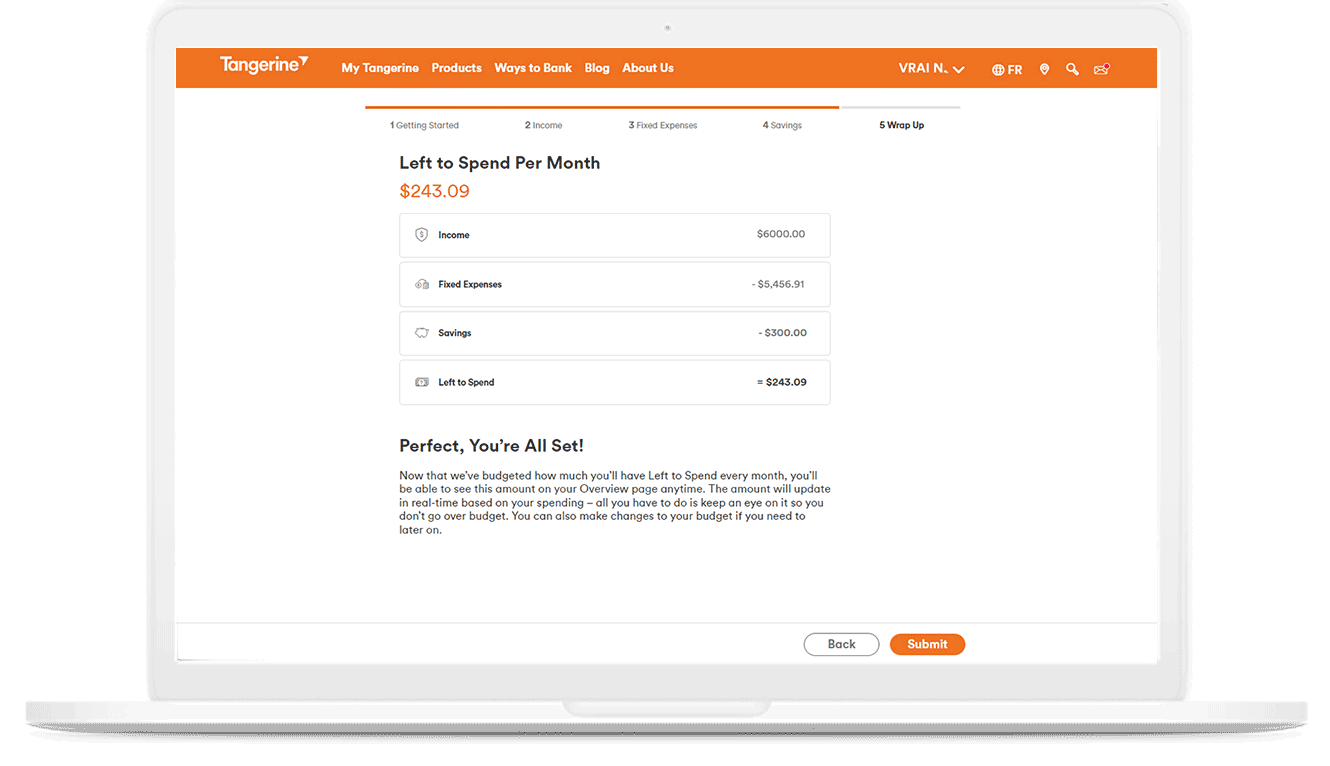
Get your Left to Spend budget
We’ll create a simple budget with an amount for what you’ll have left to spend on average each month. Your current Left to Spend amount will appear on your Overview page whenever you log in, so you know how you’re doing at that point in the month.
See your daily update
Here’s an example of what the daily Left to Spend view looks like. It’ll show you how you’re tracking with your budget and give you tips, like whether to move a surplus into savings.