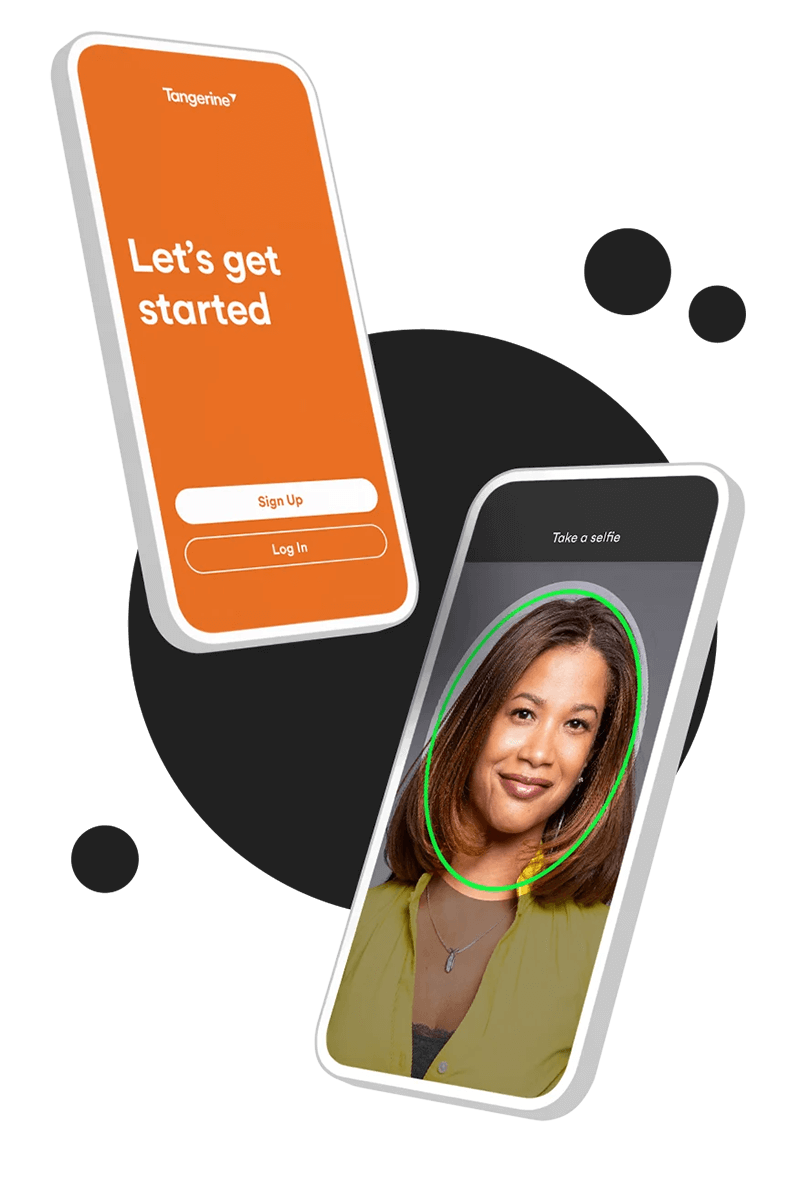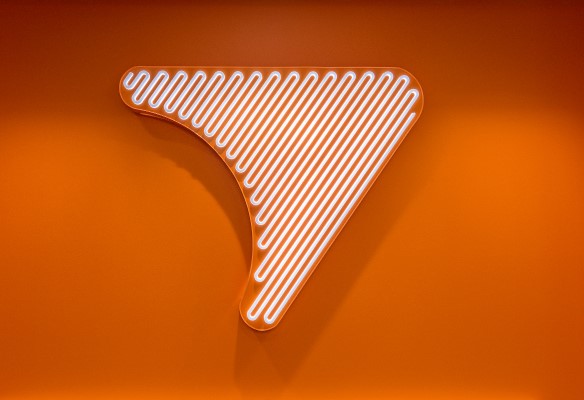Change the PIN on your Client Card?
To change your Client Card PIN:
If you remember your current Client Card PIN, go to a Scotiabank ABM and follow these steps on the machine:
1. Insert your Client Card and enter your current Client Card PIN
2. Select your language
3. Go to 'Settings' near the top right of the screen
4. Select the ‘Change PIN’ option and follow the prompts
If you don’t remember your current Client Card PIN:
1. Call our automated phone service at 1-888-826-4374
2. When you reach the main menu, select ‘PINs or Secret Questions’
3. Select ‘Change Your Client Card PIN’ and you’ll be given a temporary PIN
4. Within two hours, you’ll need to go to a Scotiabank ABM to reset your PIN using the temporary PIN.
Please note: Your temporary PIN is only valid for a 2 hour window.