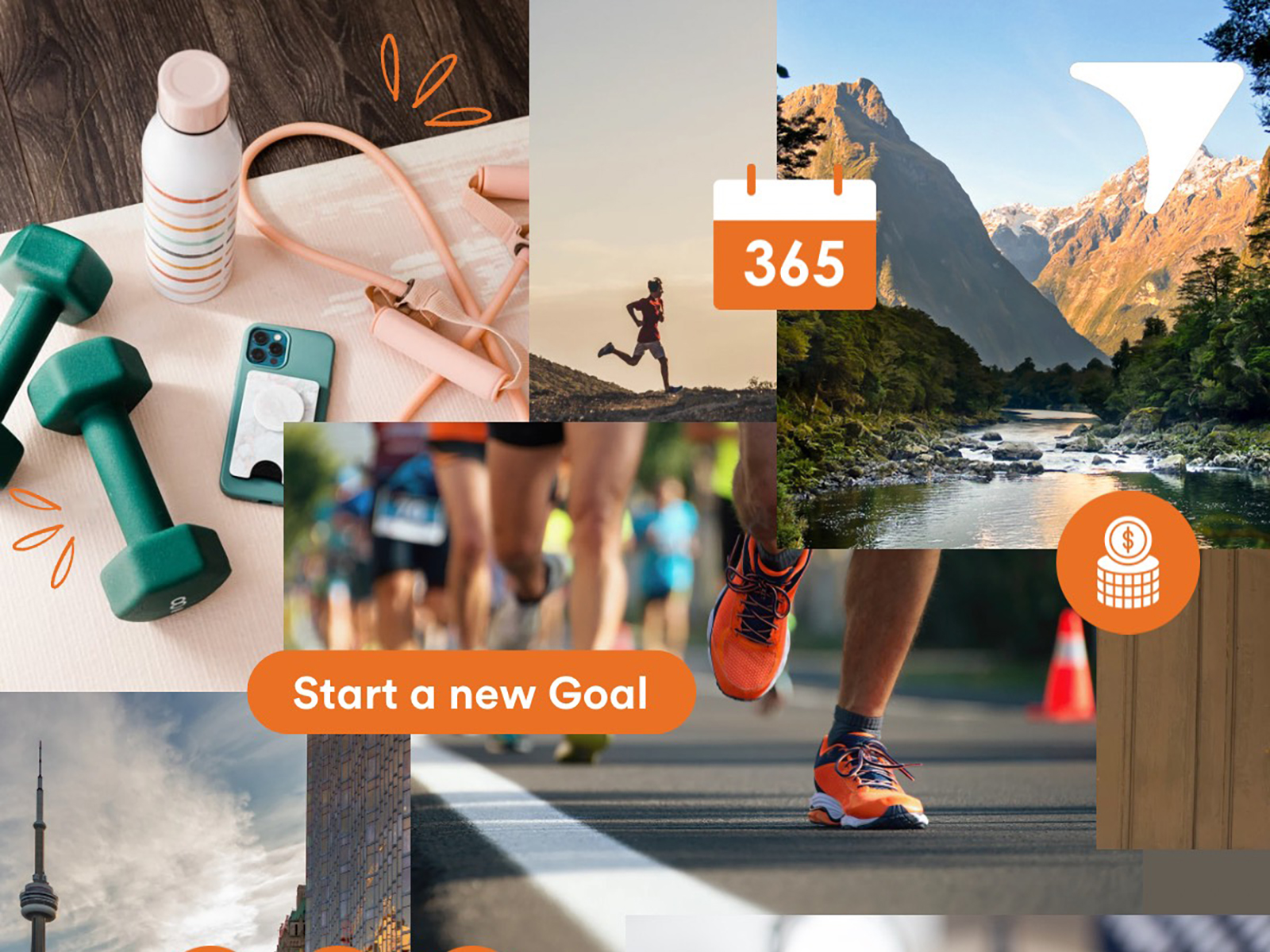How I switched banks
I'm embarrassed to say that I've collected a few too many bank accounts over the years. And unlike valuable trading cards, my assortment wasn't going up in value. In fact, after one of my anti-budget exercises, I realized I was paying over $45 a month in fees for my five accounts. That's $540 a year. Ouch!
So, I decided to consolidate all of my various accounts into two simple ones: a chequing account and a savings account with a new bank. Here's how the process unfolded, and some pointers in case you're finding yourself in the same banking boat.
I discovered that there were four main steps in my new bank journey. The process was fairly painless, however it did take time to set up, make deposits and transfers, and monitor to make sure each step was completed. I suggest allocating at least 15 minutes to each step and spreading it out over a couple of days to a week.
Step one: Choose your bank and account type
First you'll need to figure out how you'll use your bank account. Will it be used for everyday purchases, to transfer money, pay bills or all of the above? Will you need more than one bank account such as a savings and a chequing account? Here's a handy comparison tool to help you decide.
The two chequing accounts I looked at (which were at the same bank) offered unlimited debit transactions and Interac e-transfer® transactions. The monthly fees were $16.95 a month to $30 a month (depending on the bells and whistles offered) plus a $350 cash bonus and a 2.80% interest rate on an accompanying savings account. Some bank accounts charge a flat fee depending on the amount of money in the account or on the number of monthly transactions you do. And some transactional accounts, such as Tangerine's, don't charge fees for everyday transactions - regardless of the balance or number of transactions per month.
Step two: Open your bank account
When I opened my account, it only took me 15 minutes. Depending on the type of account you're opening (and if you already have an account with the bank), you'll need to provide your identifying information, such as government-issued ID.
You may be able to use your mobile device to open an account, but you may also need to go into a branch or Post Office to verify your information. Each bank is different, so first find out how to apply so you have all of the documents handy when you do open an account.
Step three: Switch over your existing pre-authorized payments and direct deposits
This step requires some investigative work, especially if you have several accounts as I do and have monthly payments or investments coming out of those accounts.
Scour through the last three months of your bank account(s) and list all of the companies, lenders, investment firms, vendors, etc. that you'll need to contact with a void cheque from your new account. Look to the “settings" or “account options" of your new account online to find a void cheque that you can print or send digitally to change over your payments.
Keep in mind some of your payments might be annual, like a life insurance policy payment, for example. Especially with this type of payment, missing just one could mean termination of your policy. So be sure you don't miss transferring any over.
Look for:
- Monthly automatic savings and/or investments
- Bills and automatic payments like your mortgage, loans, credit card, line of credit, utility bill, home and auto insurance, etc.
- If you receive a direct deposit from your employer, they'll also need to update your file
Reach out to your bank, employer, insurance provider etc. with your new void cheque. You can print this from your new account or save it as a PDF to easily email. In some cases, you might not need to give them these extra forms, and instead can just provide your new bank account details.
Step four: Monitor your accounts
Keep your old account(s) for a couple of months to ensure that all of your payments and investments were successfully transferred over to your new account(s). You'll also want to check that you weren't double charged on the new and/or old account.
Lastly, set a digital reminder on your calendar for three and six months out. That way you can check any bank fees and make sure that your new account is working for you as you estimated and that you're not charged any fees unexpectedly. Then, when you're ready, you can close your old account if you have no need for it.